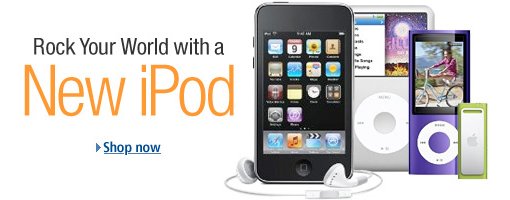[poll id=”3″]
If you’re in the market for a new Nano or possibly a new iPod Touch, you might have noticed that they seem to cost the same about everywhere you look. However, if you’re looking pay less than retail, there are a few outlets where you can save a buck or two. Costco carries iPods at their brick and mortar locations, and as of this weekend, the iPod Nano 8GB was retailing for $139.99, which is $10 less than MSRP. They didn’t have anything else in stock at the time, but if my memory serves me correctly, when it was $399 everywhere else, the 32GB 2nd Generation iPod Touch used to sell at Costco for $369. In terms of other bargain locations, Adorama (on 18th St in Manhattan) typically has the best prices for iPods across the board. Before the new models were announced, Adorama was selling the 32GB 2nd Generation iPod for $359, which was the lowest I’ve seen it offered anywhere, online or offline. I’m not sure what their pricing will be on the new line of iPods, they should be getting them in stock towards the end of this week. The only catch of course, with buying an iPod from Adorama is that you have to be able to get to the store and while Manhattan is a big city, there a still a lot of people who won’t be able to take advantage of the in-store special. Finally, Amazon.com itself is actually a good place to get a discount on an iPod even before you employ the methods I’ll be talking about below. For instance, if you check the site right now, you’ll see that the new Black iPod shuffle is $59.00 (instead of $79.98) and the new 8GB iPod Touch is $189.99, $10 below MSRP.
More on how to get 10% at amazon.com after the jump.
So, what’s this you say about getting an additional 10% off at Amazon? How does one do it you ask? Well, it’s easy, more of less, if you’ve got a little patience and access to at least 2 Amazon.com accounts. First things first, pretty much anyone and everyone can get 4% off any Amazon.com purchase if they buy the item through an affiliate link. To sign up for the amazon affiliates program, go to amazon.com/associates and fill out the application. Once you become an associate (membership is free), you’ll be able to generate URLs for items that look a little like this: www.amazon.com/exec/obidos/ASIN/B002L6HDQA/YourAssociatesID. Then, anytime someone buys an item using your link, you will earn a 4% commission on the sale. The only catch with the Associates Program is that you cannot purchase an item for yourself with your own referral link. So here’s where the second account comes in: I’m sure most people know someone with an amazon account aside from themselves, a spouse, a parent, a close friend, etc., you get the picture. So as not to violate the terms of the associates program, you need to get them to purchase the item for you, which is fairly simple: you just send them the link with your ID in it and then they buy the item, and presto you get 4% off. Granted, you need to square away the finances of the transaction and make sure that person ships you the item and doesn’t pocket it for themselves, but if it’s someone you trust, it’s unlikely that that will happen.
OK, so I’ve described how to get 4% off, but where does the other 6% come from? Well, the remaining 6% also involves a little bit of planning I guess, but it’s not really so difficult. The other day, when I was purchasing an Amazon.com gift card, I realized that I could earn a commission on that transaction, so I used my Associates ID and bought the gift card through the following link http://www.amazon.com/exec/obidos/ASIN/B00067L6TQ/bumpershine-20. That purchase earned me a commission of 6%, and while I didn’t use the GC for myself, the thought occurred to me that I could have used it in combination with one of my own purchases. If you’re a little confused by what I just said, here’s a summary of the “three special steps” you need to get 10% off any qualifying purchase (auctions and zShops item are excluded) at amazon.com:
1. User 1 signs up for Amazon.com Associates program.
2. User 2 purchases a gift card using user 1’s referral link an chooses “print gift card” option. (This will earn 6% commission for user 1.)
3. User 2 buys an item for user 1 using user 1’s referral link and the gift card they just printed out. (This yields an additional 4% commission for user 1.)
Pretty simple right? OK, OK, OK, it’s not that simple, especially if you actually have to involve two separate members of your family to do the deal, the far easier method is to have one Machiavellian user with control over multiple accounts run the whole show (not that I am advocating that in any way). Good luck, but most of all, don’t blame me if you screw it up!